CISv1 not working
Updated: 14/04/2025 3:16PM
Article #: 26
If the CISv1 is not working please
1. Click on "START" button
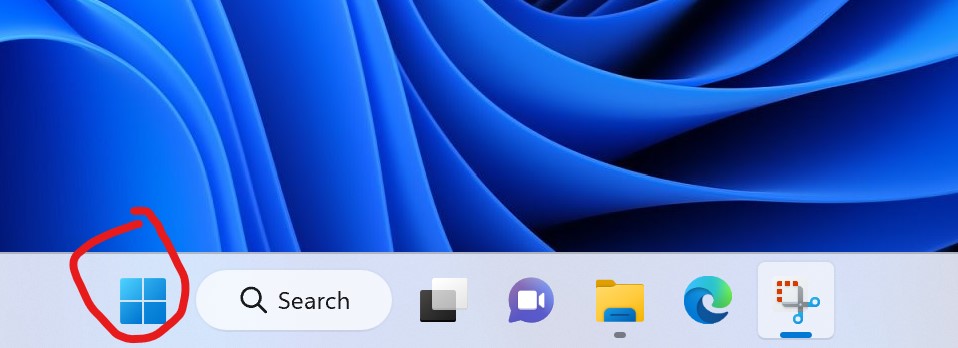
2. Type CMD (black window will open)
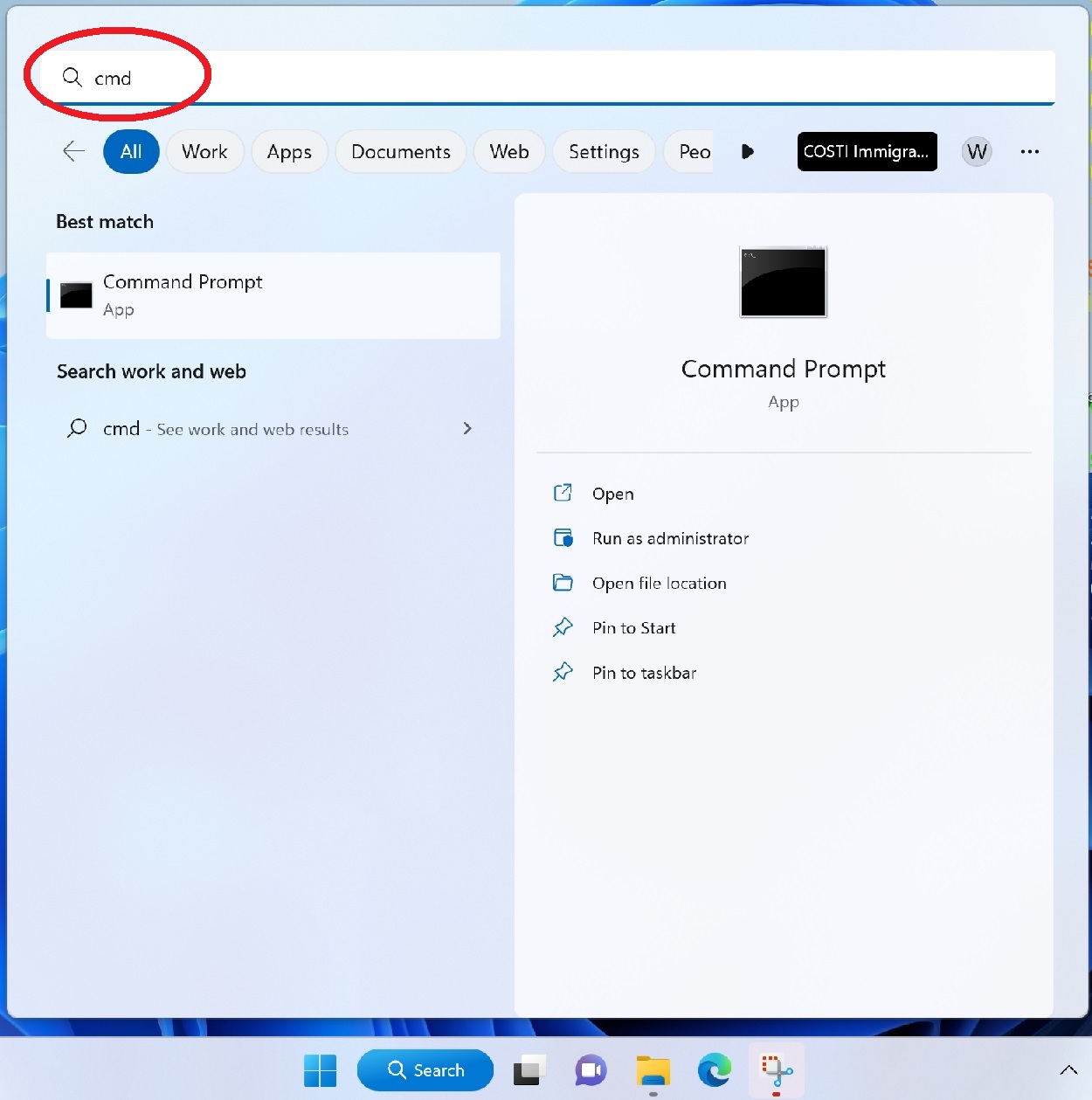
3. Inside black window type "GPUPDATE /FORCE"
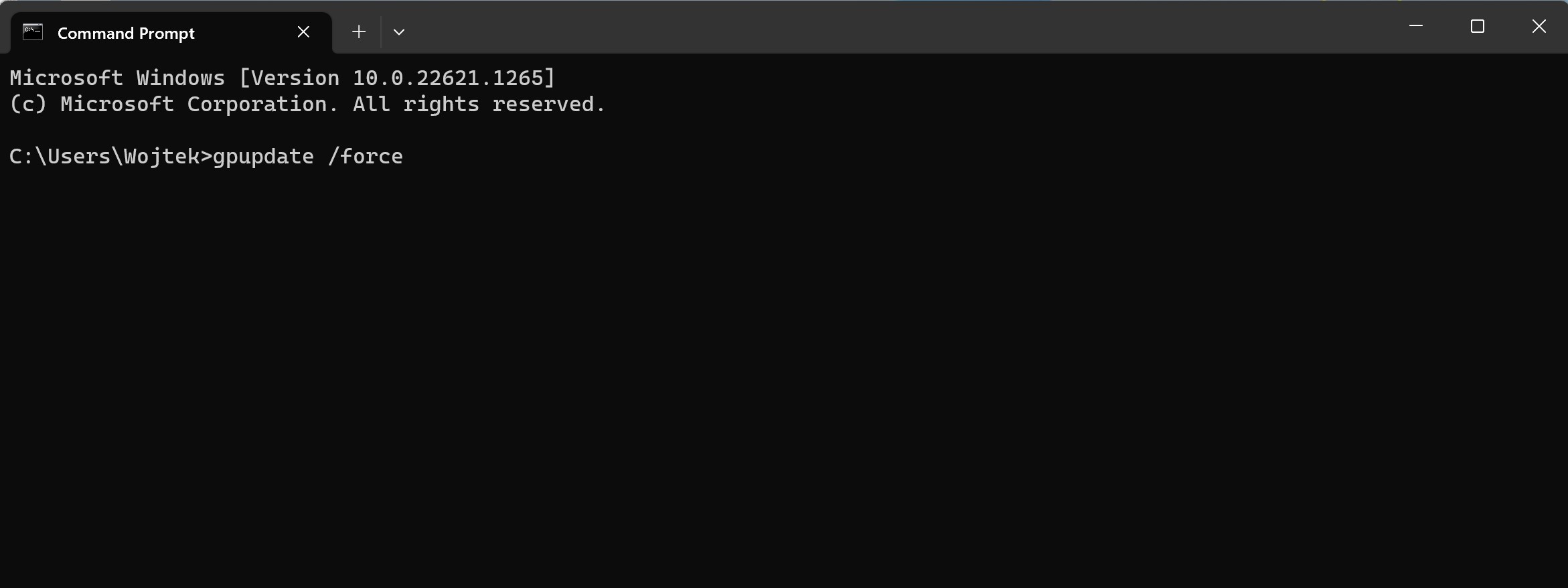
4. When its finished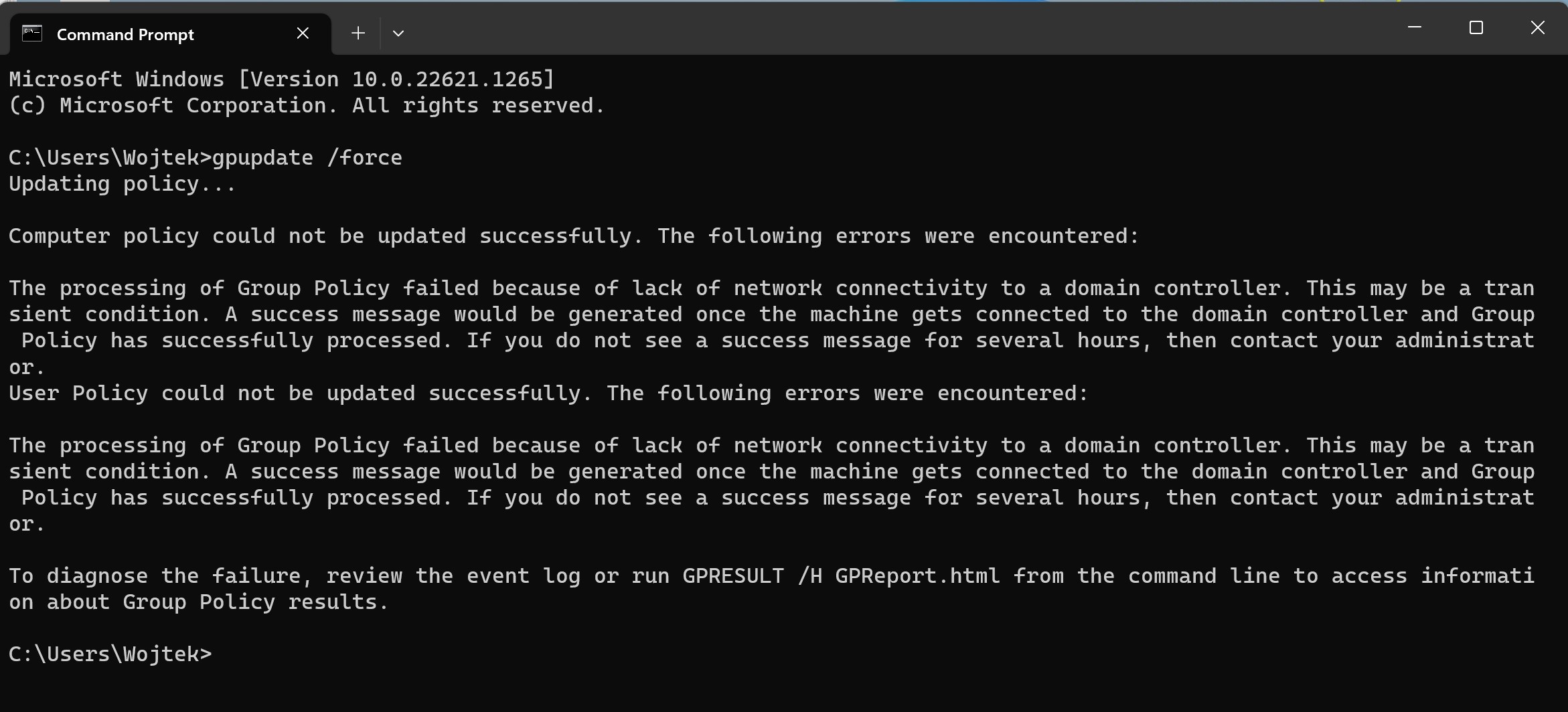
Please log off and log in again to the computer
|
Rate this Topic:
|
|||
|
