Email Message "Disappeared"
Updated: 14/09/2023 11:35AM
Article #: 29
Email messages can "disappear" from your Mailbox only if they were (inadvertently) deleted, or misplaced into a different folder within the Mailbox.
To find a misplaced email message, please use the Search function:
- Look for the Search feature above the Outlook Ribbon.
- Click on Search, and select "All mailboxes" on the left side:
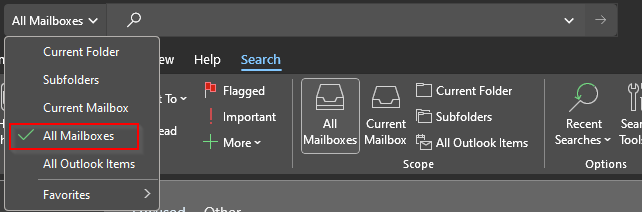
- Type halemali232@yahoo.com in the Search field and click on the arrow:
- All emails sent to or received from this address will be listed. Look for the one you sent on July 26th.
If you cannot see the email, it was likely deleted inadvertently. To recover the message:
- Please click on Folder, then Recover Deleted Items:
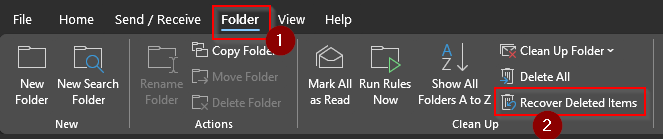
- Search for halemali232@yahoo.com in the Sent To column, ensure the correct date, click on the message, and click on OK:
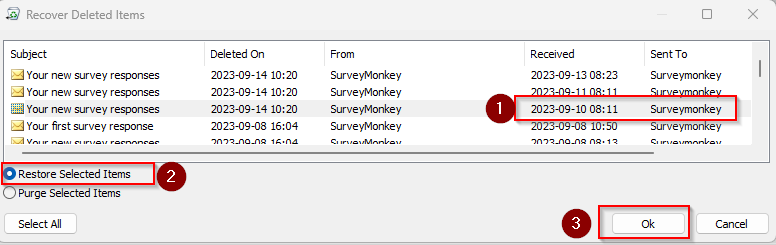
- Repeat the search as described above, and the message will show up.
|
Rate this Topic:
|
|||
|
