Resetting voicemail password
Updated: 30/09/2021 11:23PM
Article #: 3
Go to <https://voice.primus.ca website and login
Your username is your COSTI e-mail address
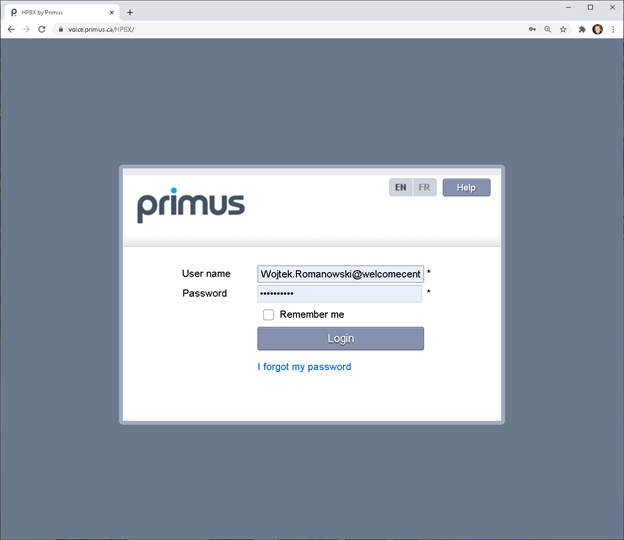
Click on the arrow besides “Basic View” and select “Advanced view”
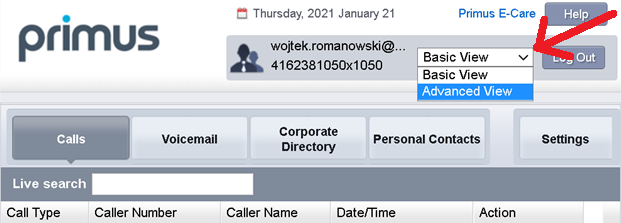
Click on “Voicemail settings” in the left column, scroll down to the very bottom of the middle column and on the bottom (under “Change VM Password) type your new voicemail password in the boxes “New Password” and “Confirm New Password”
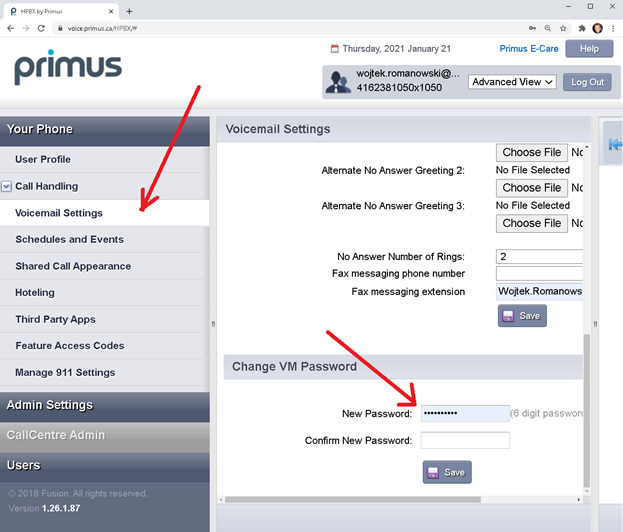
Once this is completed you can login to your voicemail from your phone.
|
Rate this Topic:
|
|||
|
