Setting up a connection to the Board of Directors materials on Ms. Teams
1. Right-click the mouse anywhere on the desktop background. Select New and then select Shortcut
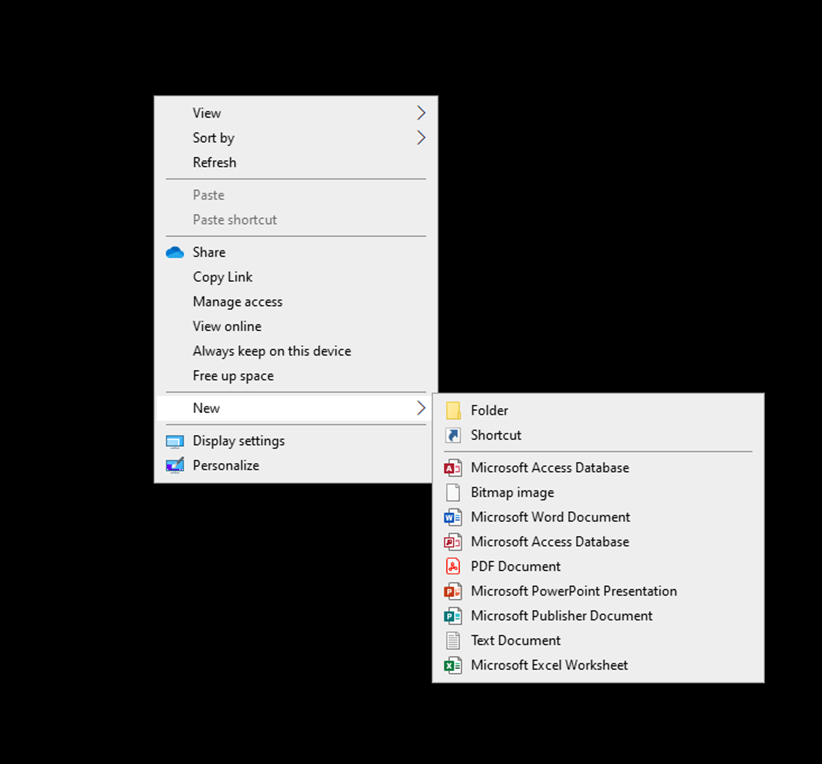
2. In the location of the item box, type
"C:\Program Files (x86)\Microsoft\Edge\Application\msedge.exe" -inprivate https://teams.microsoft.com
You can copy and paste the bold text above together with quotes.
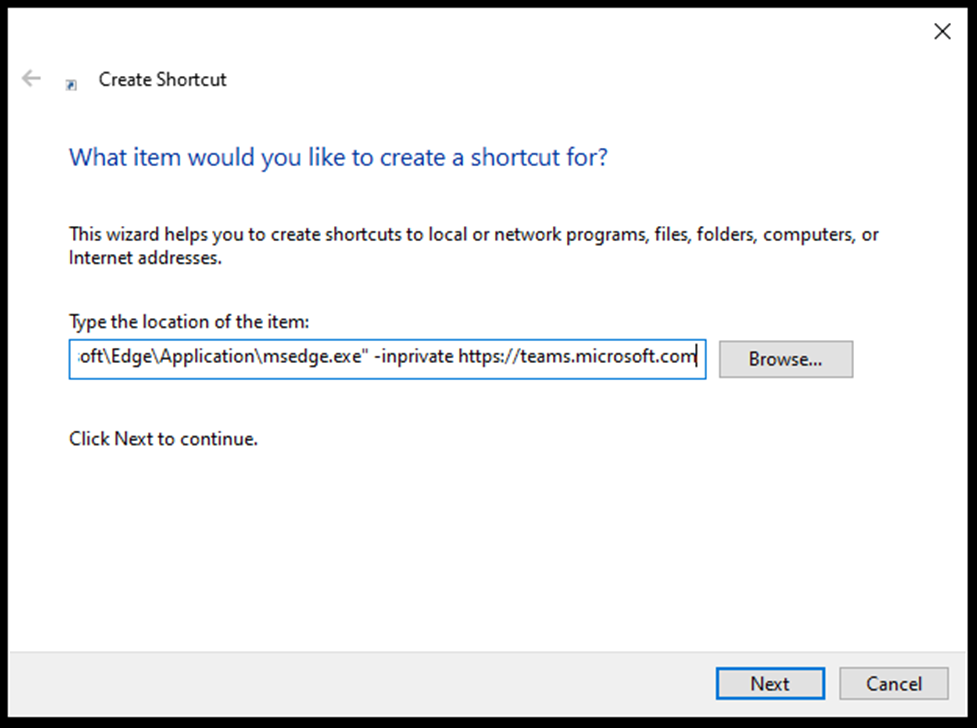
3. Name the shortcut COSTI BoD
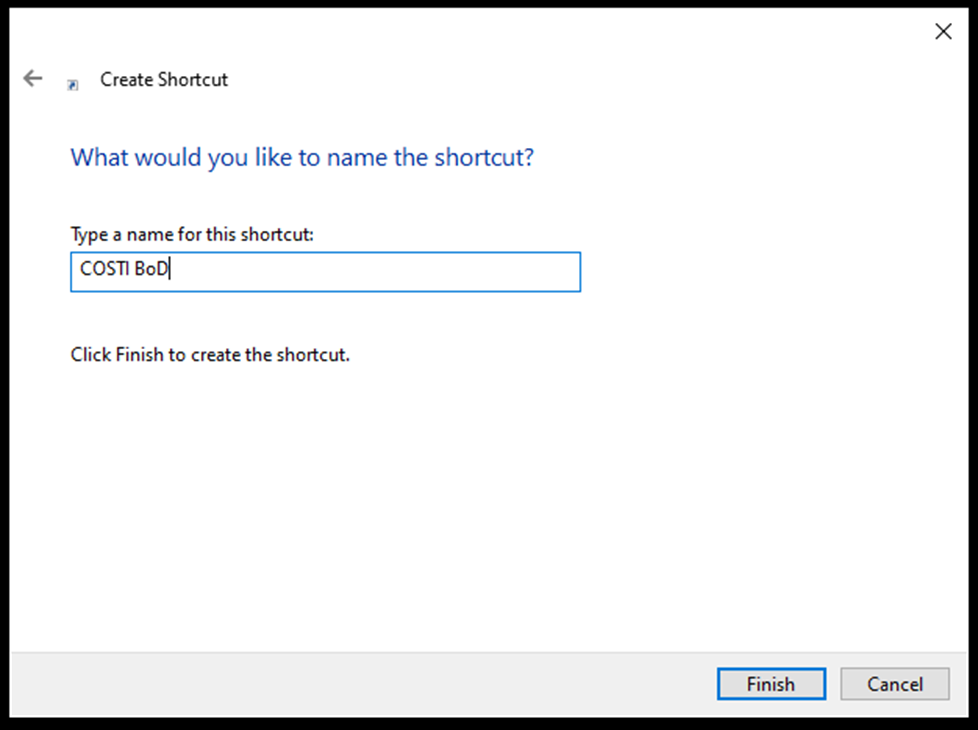
4. Double-click on the icon “COSTI BoD” icon

5. Sign in with the e-mail address you provided for COSTI
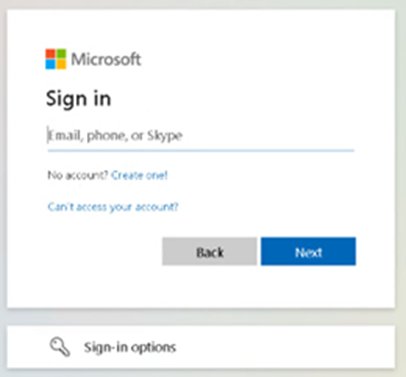
6. Enter your password
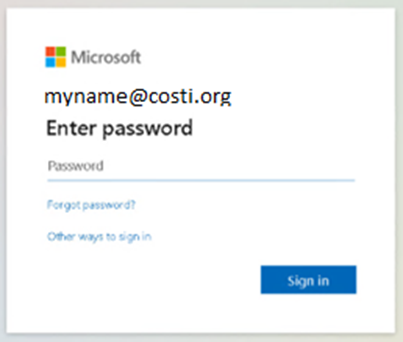
7. Click yes
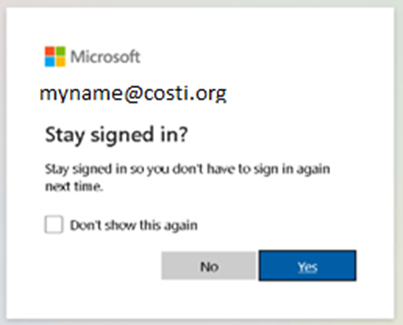
8. When asked to select teams select COSTI Immigrant services
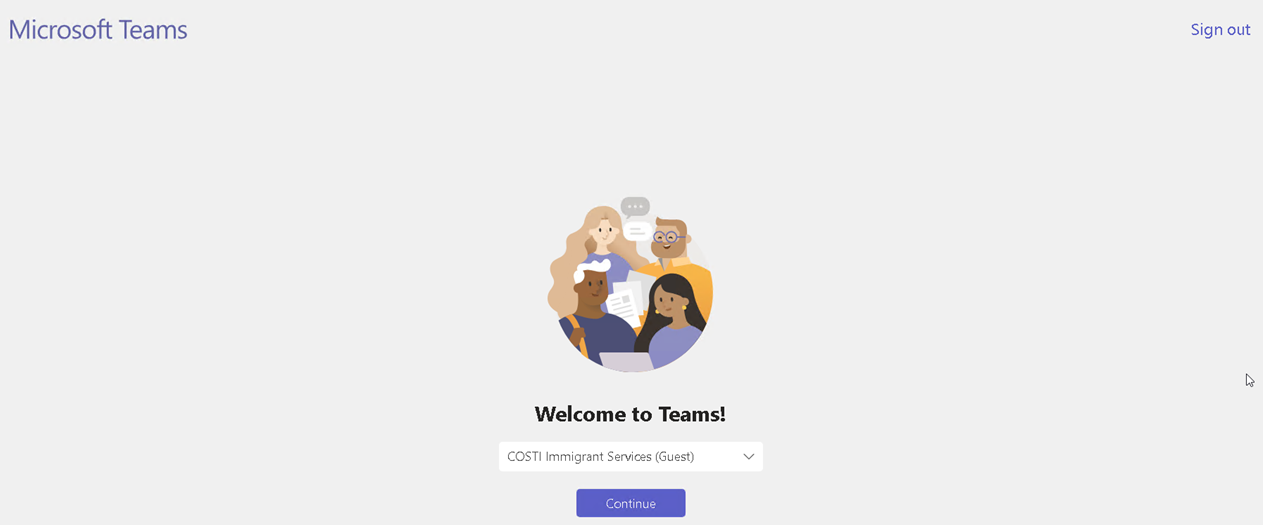
9. Either authenticate on the phone or get the code from the Microsoft Authenticator
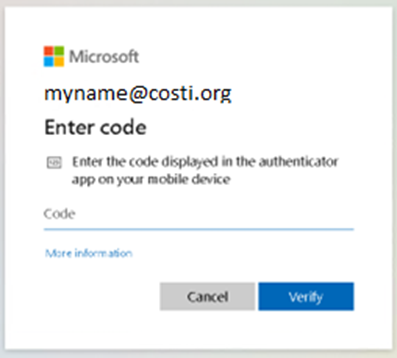
10. You are now logged-in to the Board of directors Team
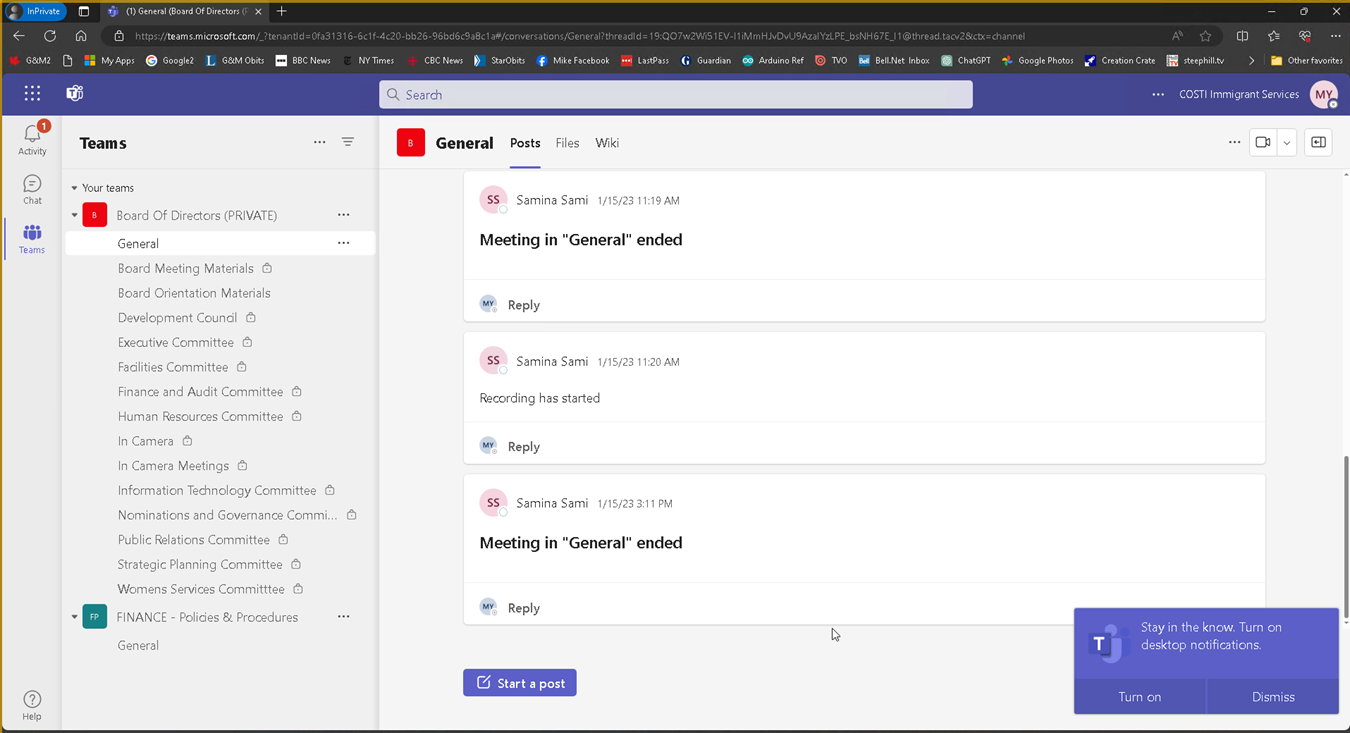
|
Rate this Topic:
|
|||
|
