Setting up Co-Organizers on MS Teams meeting
Updated: 16/04/2024 9:48AM
Article #: 36
1. Open a new meeting or existing meeting.
2. Add a co-organizer to “Required attendees”
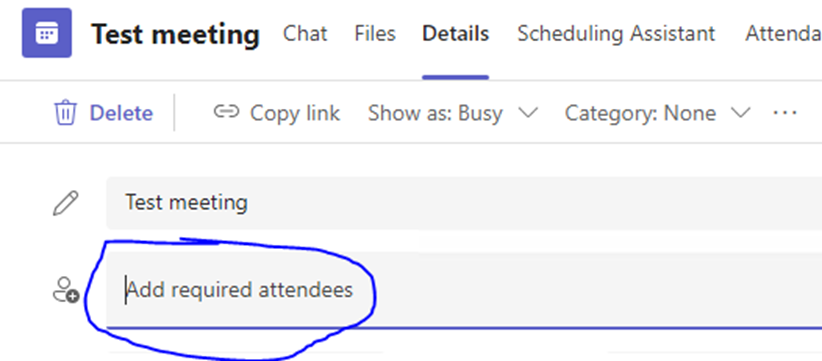
3.
a) If creating a new meeting click on “More options” here
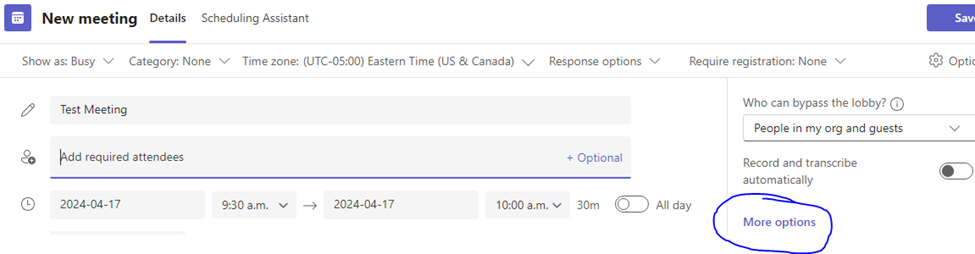
b) if opening an existing meeting click on “Meeting options” here
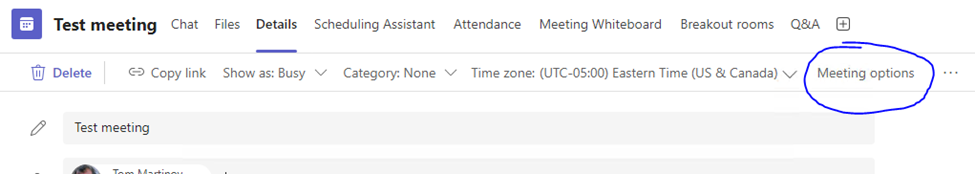
4. Choose Co-organizers then select the user
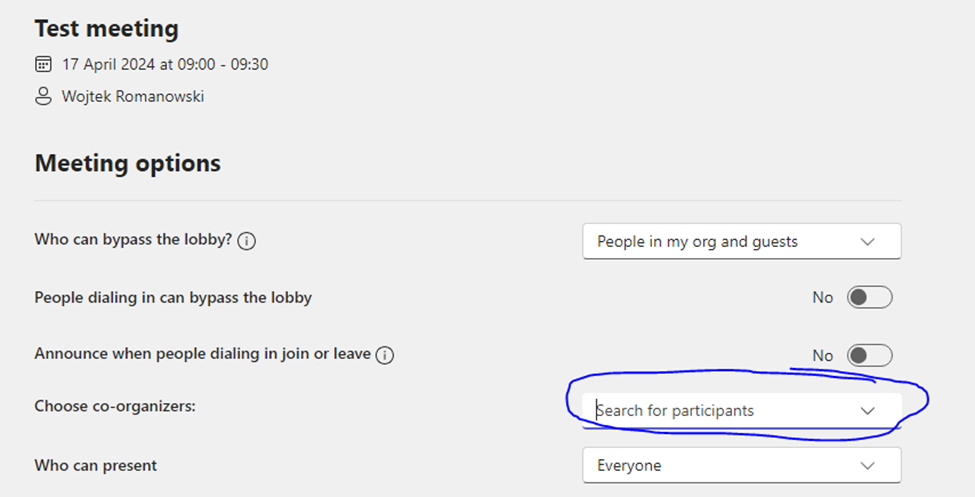
5. Click on “Save” on the bottom of the page
|
Rate this Topic:
|
|||
|
