Has my IT Equipment Arrived?
Updated: 26/03/2021 4:27PM
Article #: 4
To be able to check the status of your order you will need to know either the Purchase Authorisation Form (PAF) number of the Purchase Order number.
Directors must sign PAFs over $1,000, so they can take the PAF no from the PAF form, even if they do not know the ticket number opened by a manager. As PAF is not generated for orders under $1,000, a PO number will be required to check the order's status.
IT Department publishes all relevant procurement documentation on its Public Intranet Site.
Here is a step-by-step procedure. If you know the PO number, you can skip steps 1, 3, and 4:
- Obtain the PAF number from the PAF form
- Go to IT Department's Public Intranet Site and select IT Purchase Orders from the left-side menu.
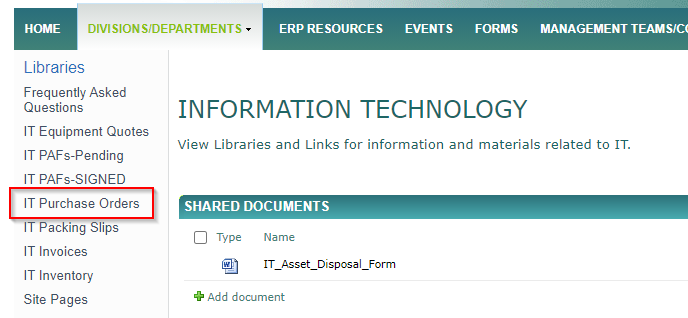
- Pres Ctrl-F to open the search window; Enter your PAF number or PO number:
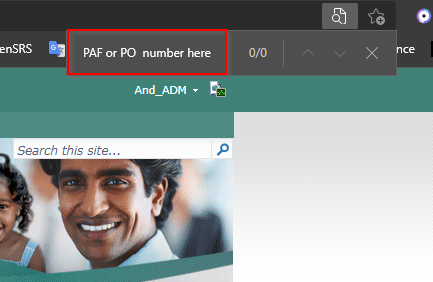
- Look for the results associated with the PAF number. There can be several POs associated with one PAF. Copy (Ctrl-C) the PO number:
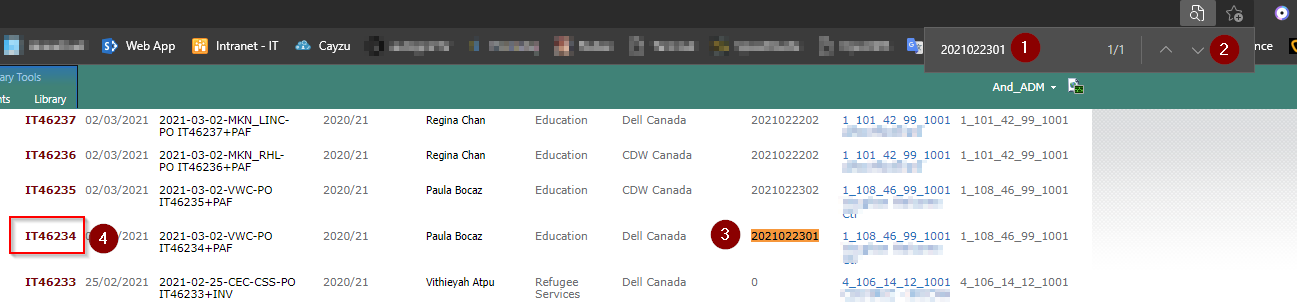
- Click on the IT Packing Slips link in the left-side menu:
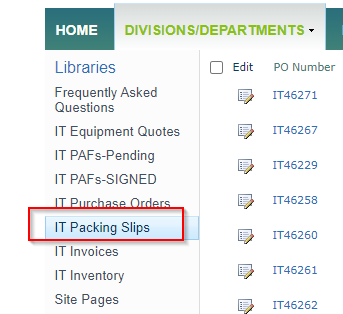
- Click Ctrl-F to open the search window, and paste (Ctrl-V) the PO number you collected in the previous step. All results will be highlighted. If you wish to see the Packing Slip, click on the document name. If the IT equipment hasn't yet been delivered, there will be 0 (zero) results of your search.
Please refer any questions about payments and invoicing to Finance Department. Adding the appropriate PO number to your inquiry will certainly be helpful.
|
Rate this Topic:
|
|||
|
