How to Transfer a Call to COSTI staff in Microsoft Teams?
Updated: 13/06/2025 4:50PM
Article #: 60
How to Transfer a Call to COSTI staff in Microsoft Teams:
While on a call, click on Transfer.
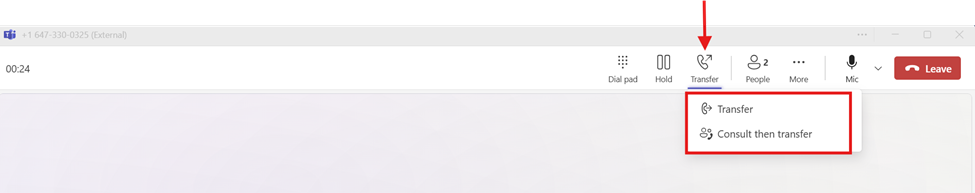
- In the search box, type the name of the person you want to transfer the call to and Choose the person from the list.
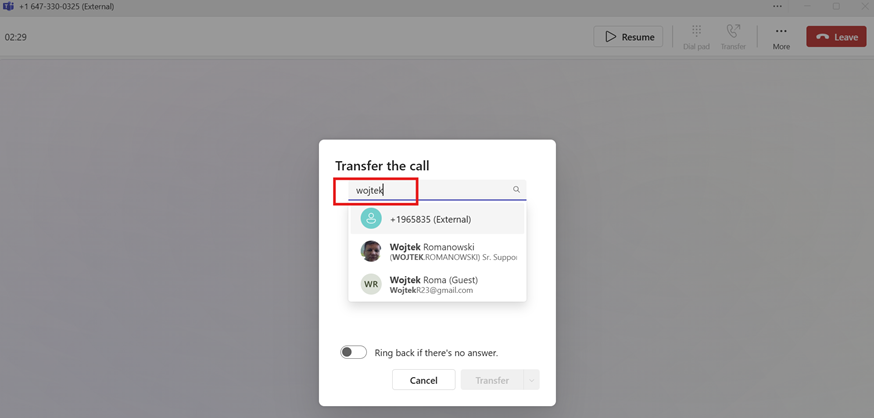
- Click on “Transfer and call will be transferred.
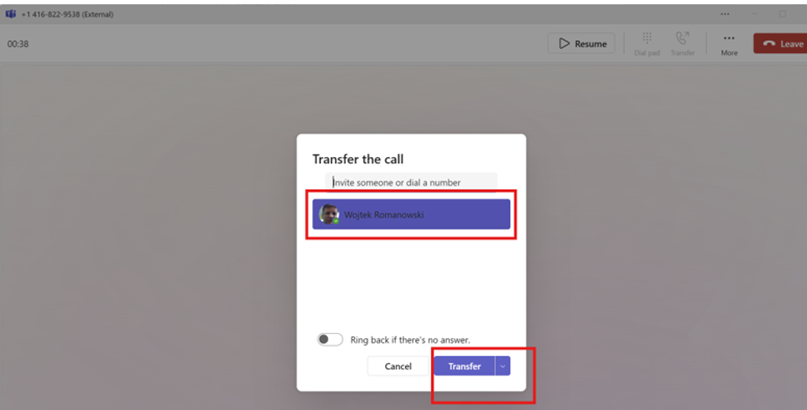
|
Rate this Topic:
|
|||
|
