How to Transfer a Call to external phone number in Microsoft Teams Phones?
Updated: 13/06/2025 5:32PM
Article #: 62
How to Transfer a Call to external phone number in Microsoft Teams telephony:
- While on a call, click on Transfer: -
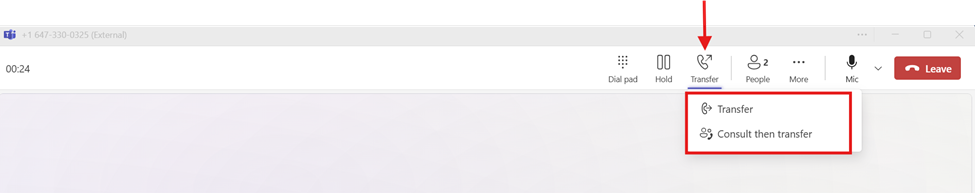
- Please type external phone number and select that number as shown below:
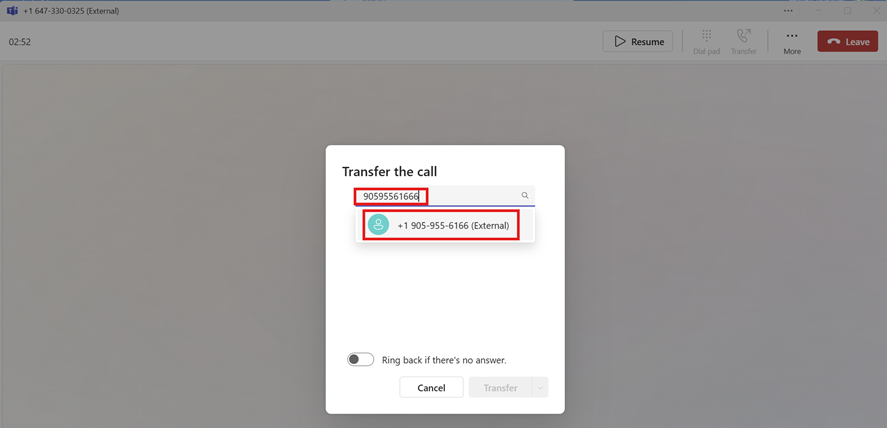
- Click the transfer and call will be transferred as shown below:
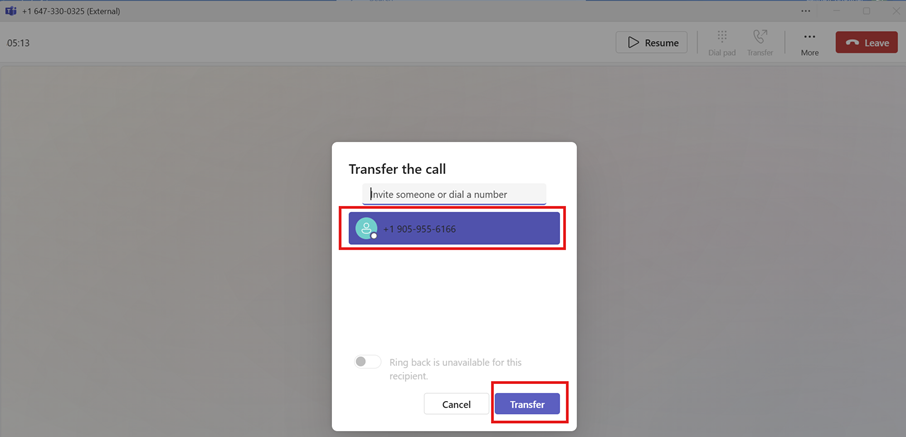
|
Rate this Topic:
|
|||
|
